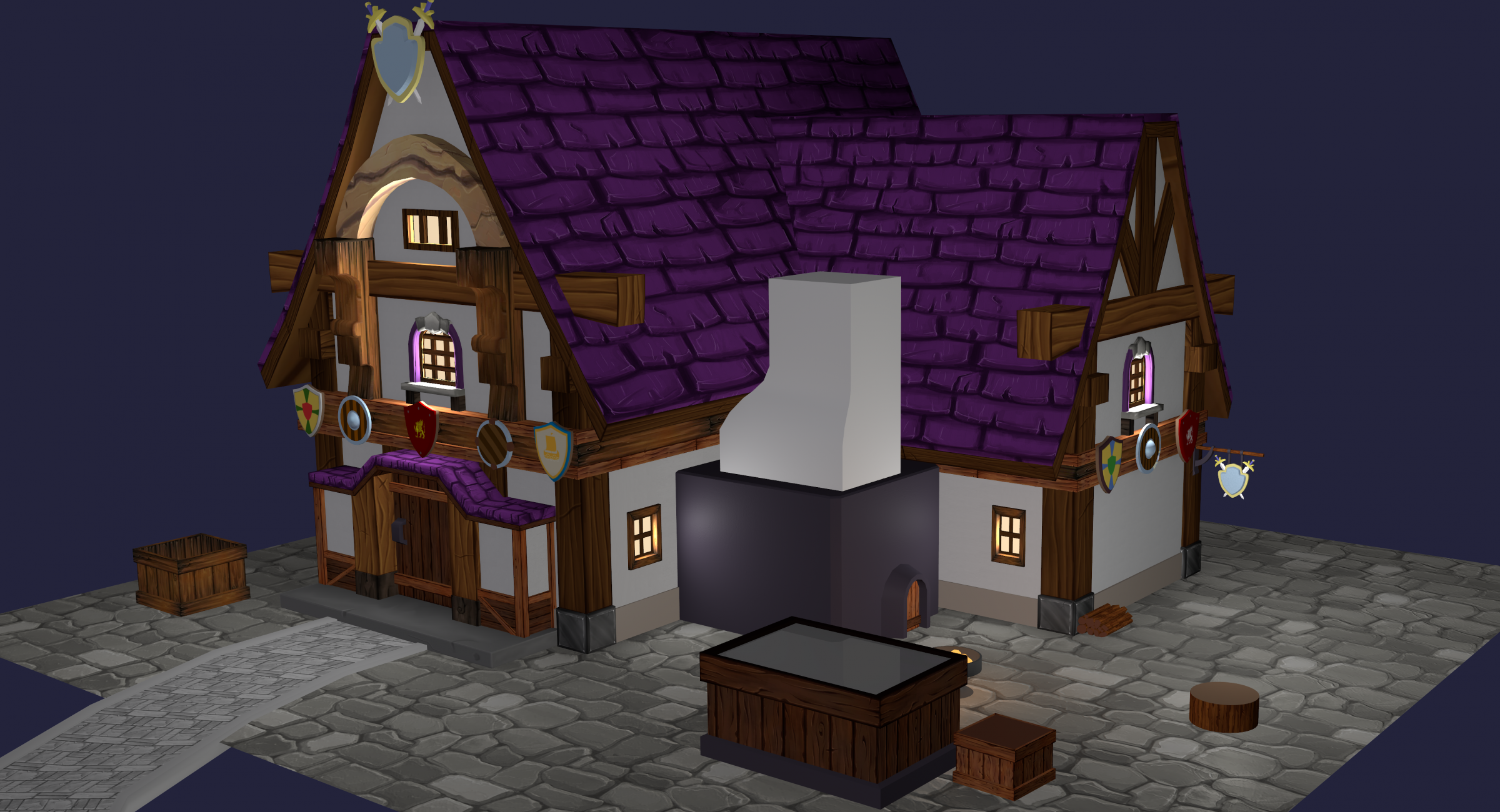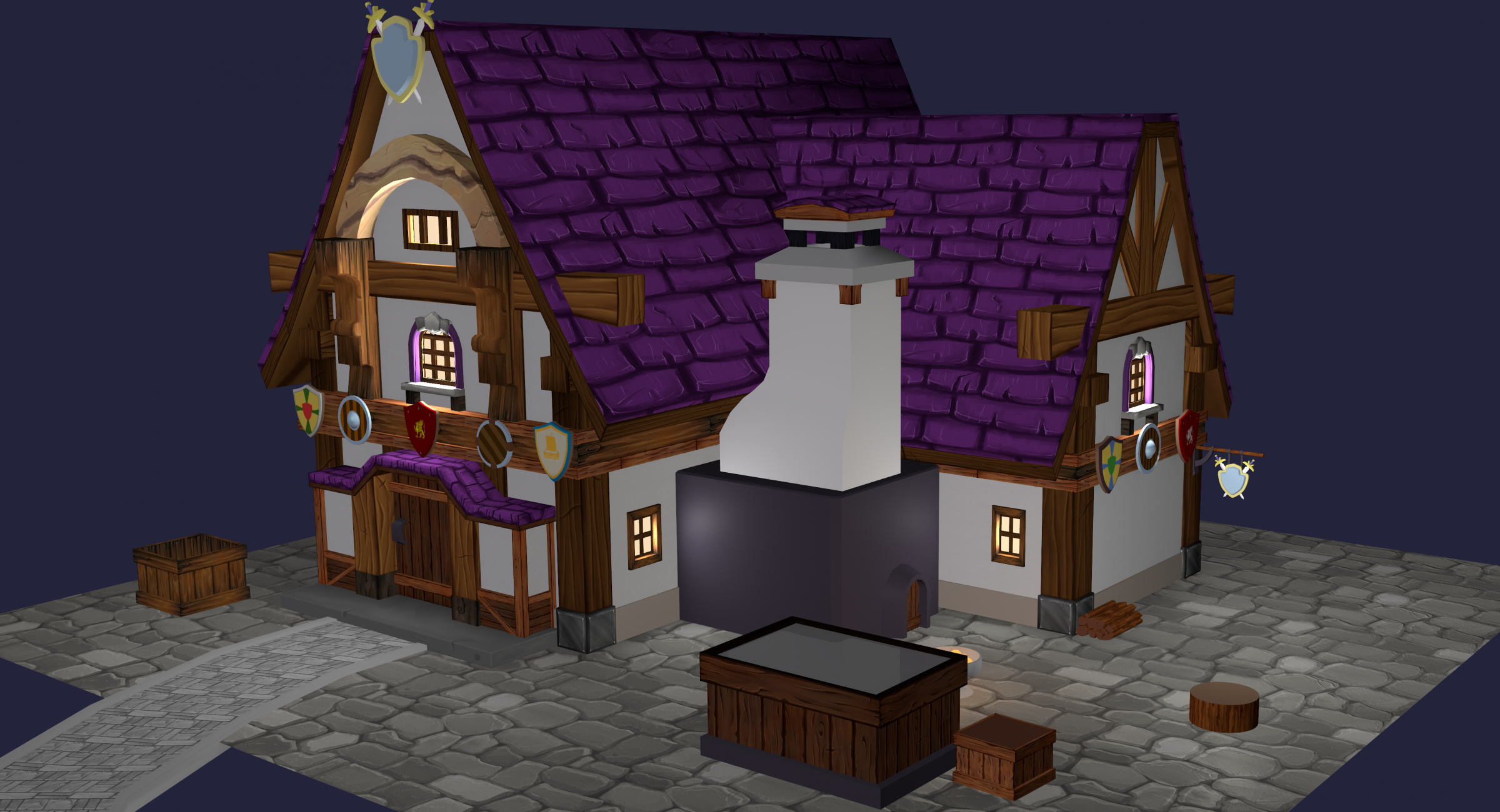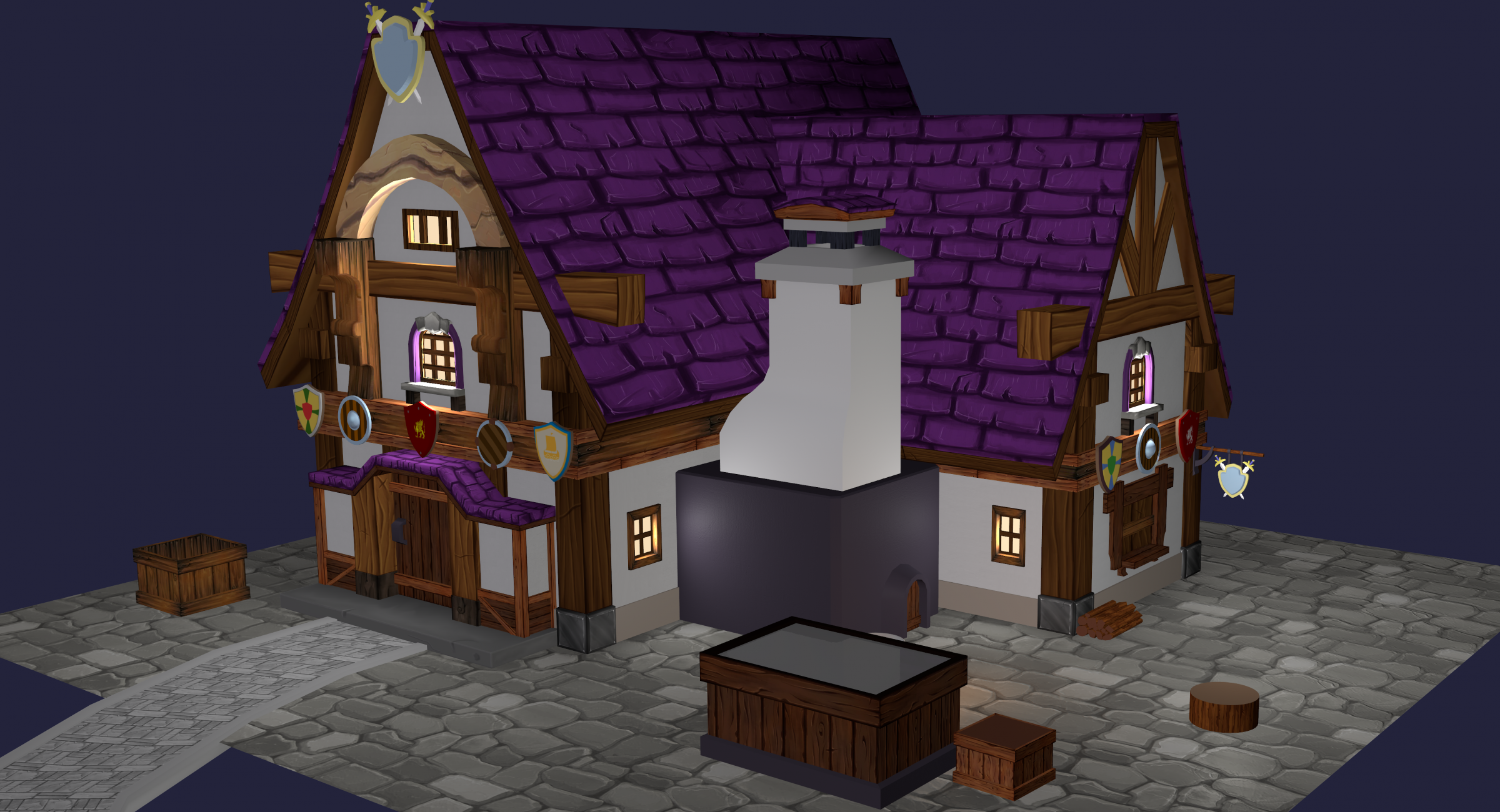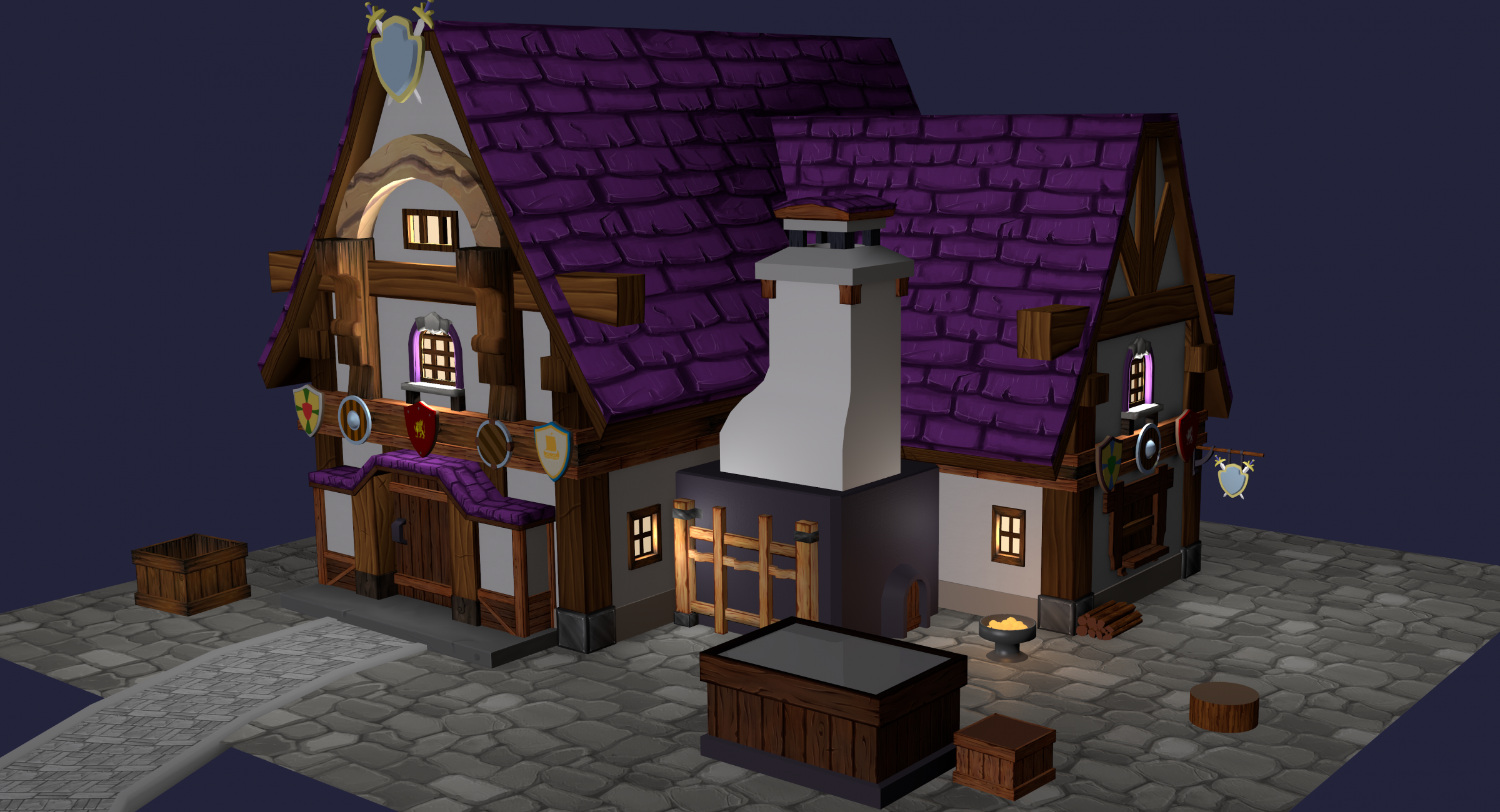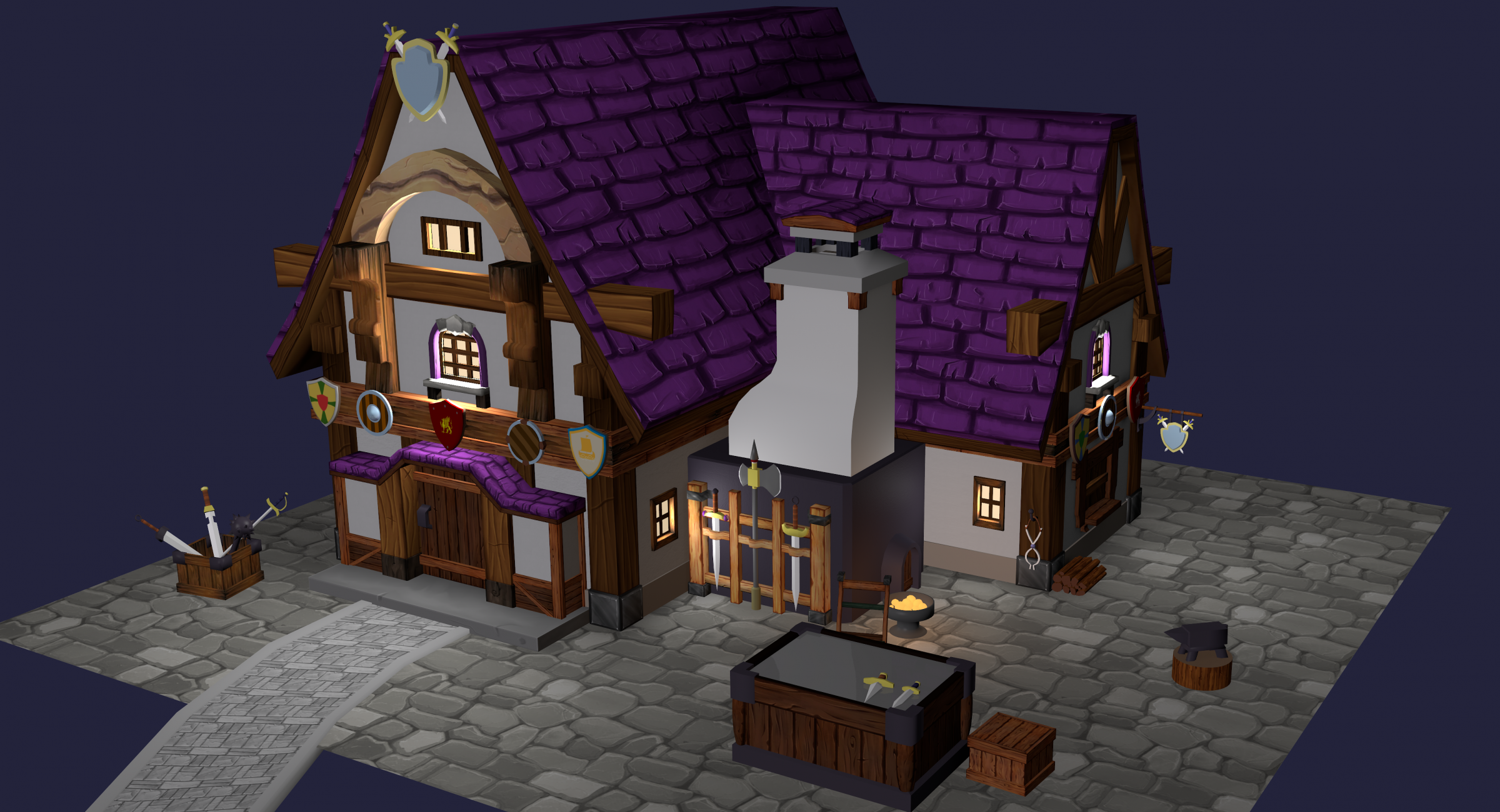3D Artist
A simple fly through of the final 3D scene in Unity.
3D Modelling
As this was my first serious foray into 3D modelling, I made sure to take my time and logically map out all of the parts I would require. After doing so, it was simply down to putting in the time required to actually create each of the mapped parts. I learnt a lot of neat tricks in both Blender and 3D modelling in general as I progressed through this project.
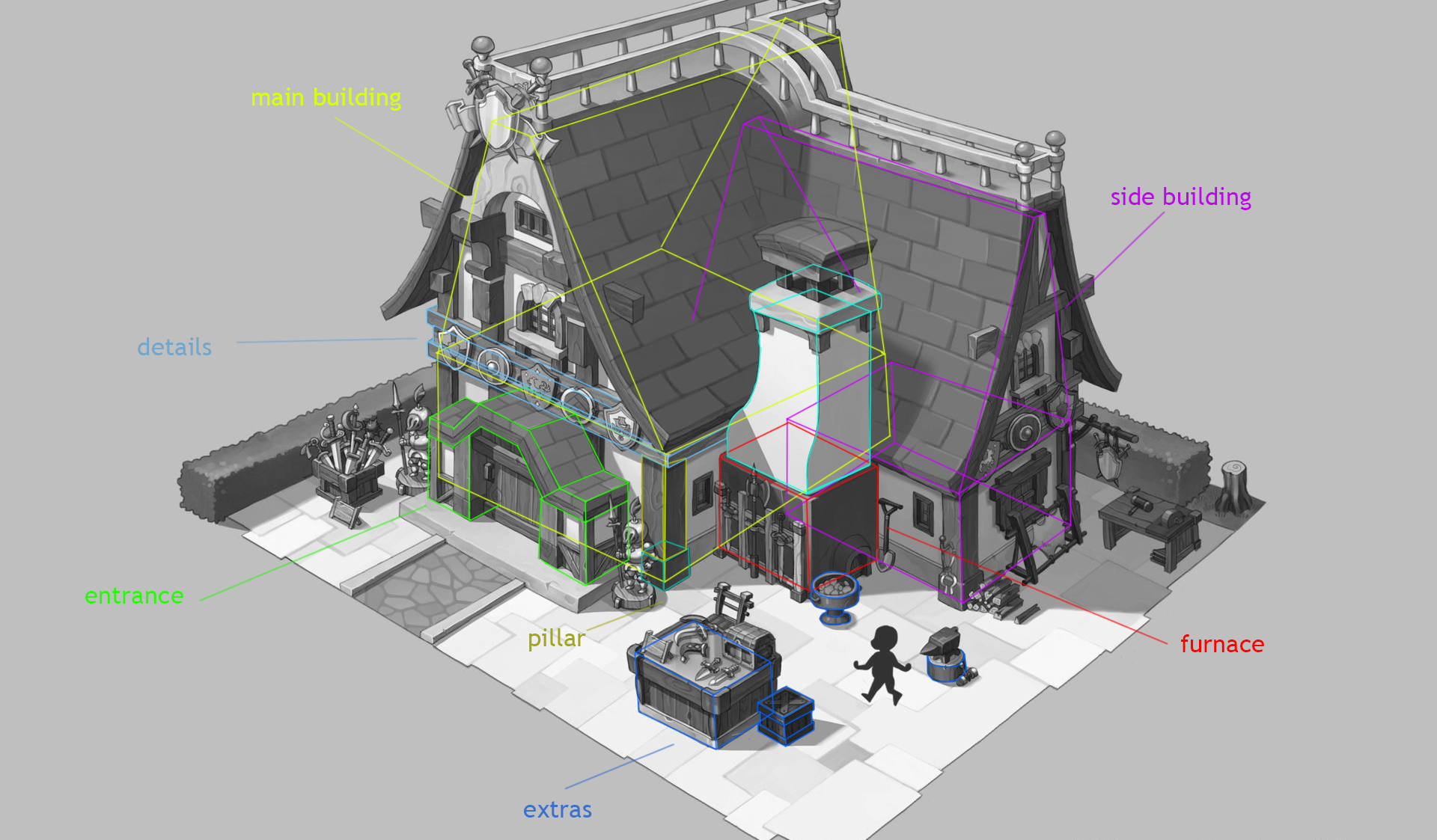
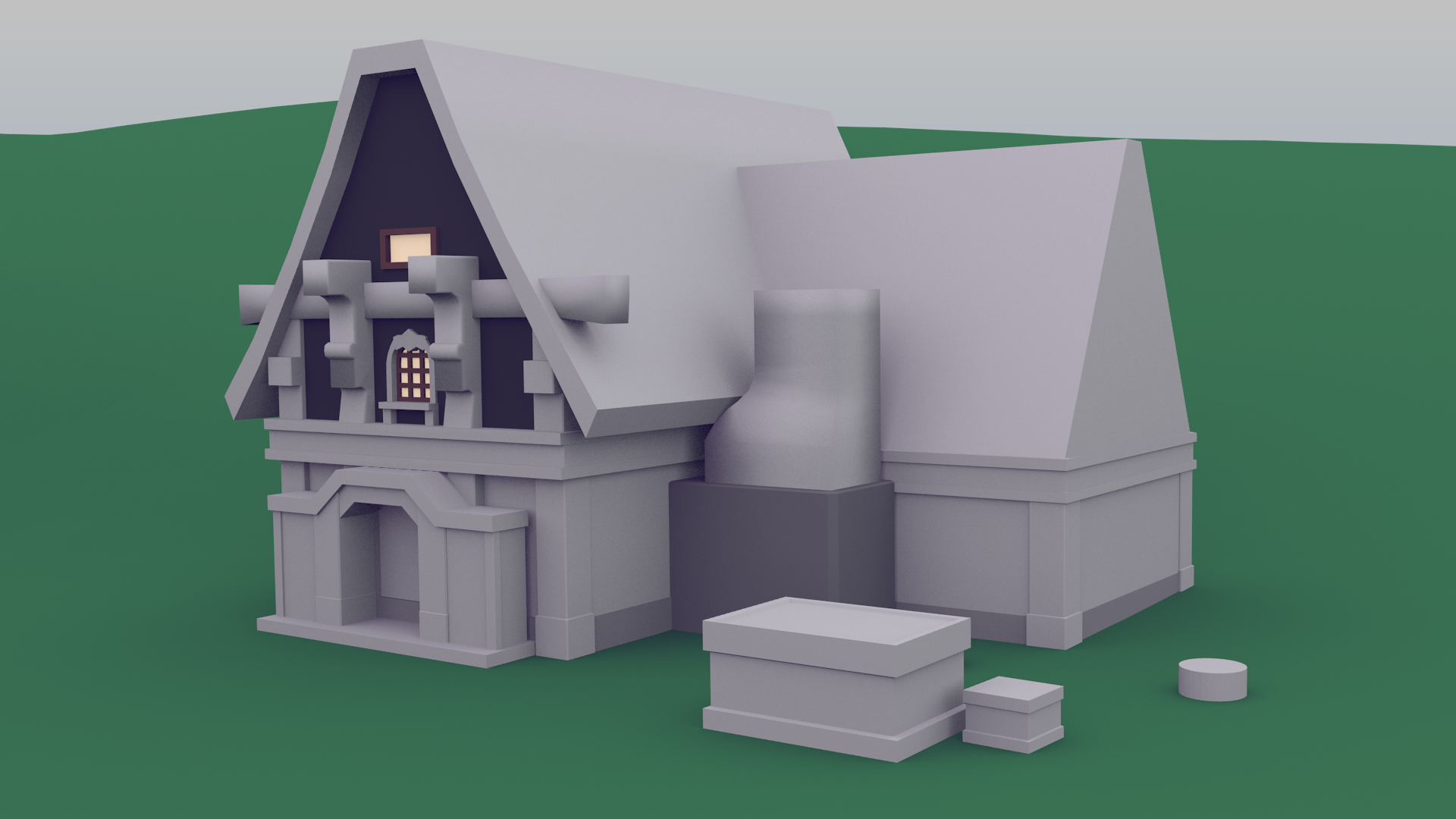
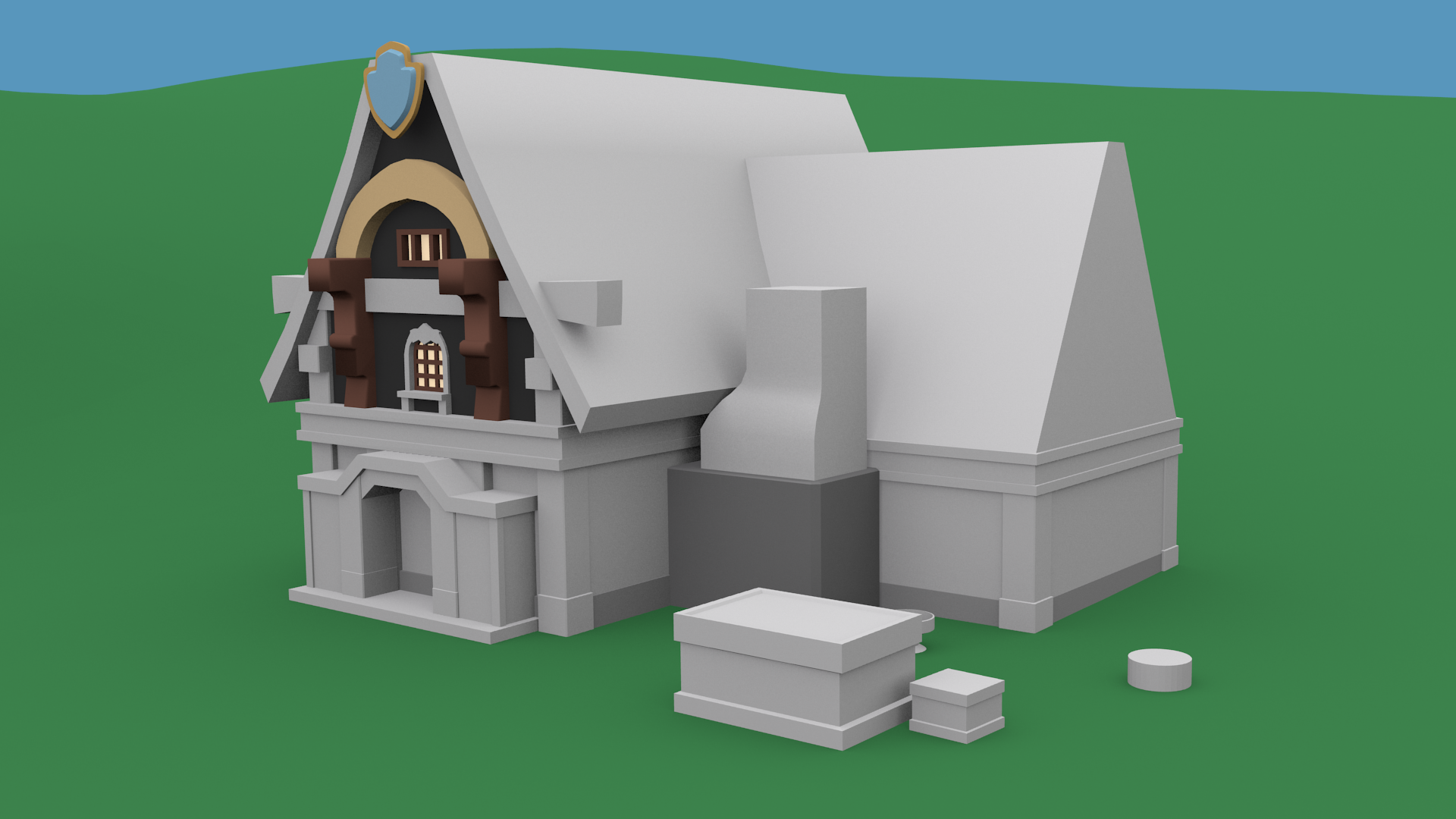
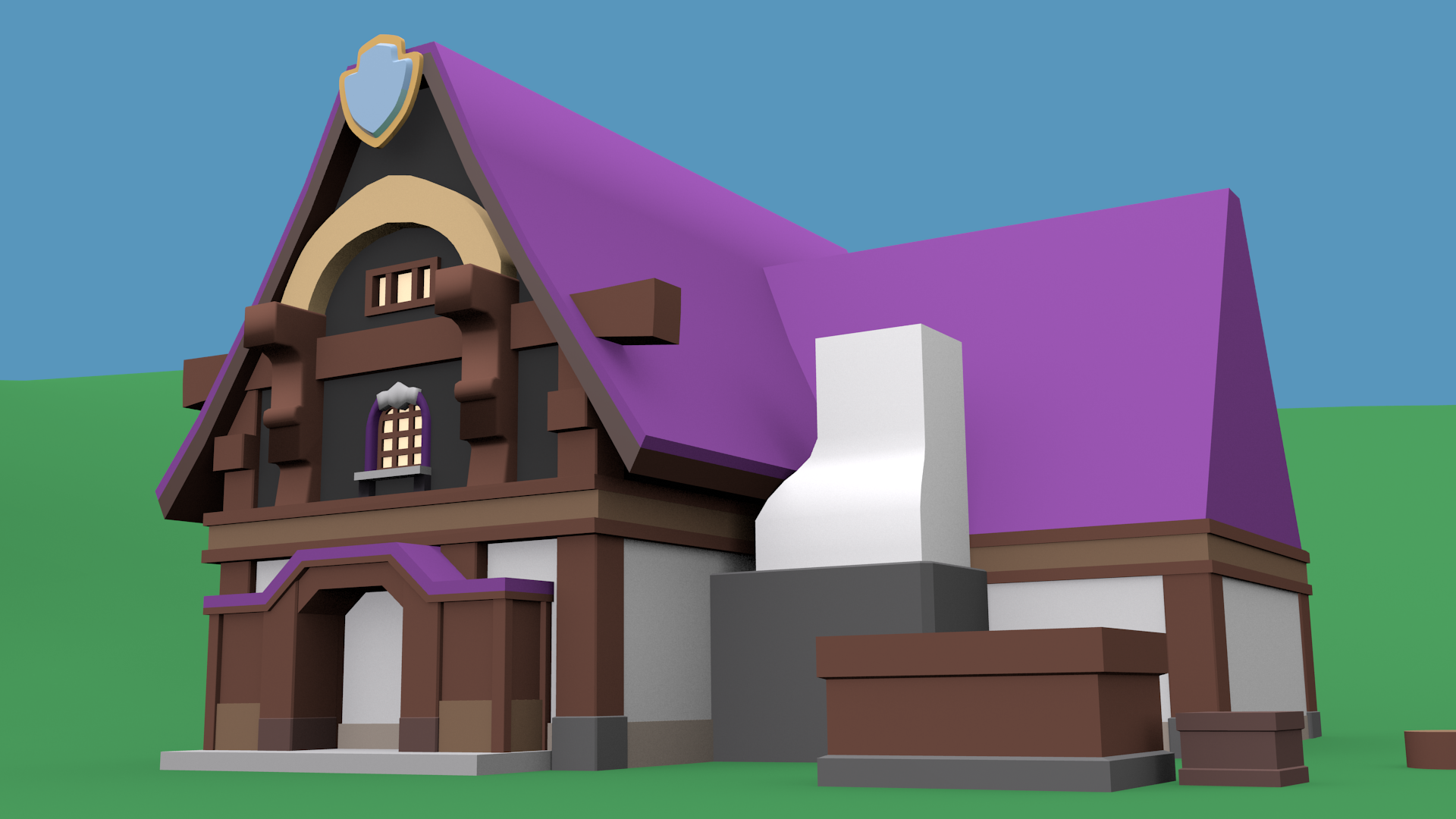

Real-Time Optimization
Once I was happy with the general look of the building, I went through and fixed up a lot of mistakes and sub-optimal topography around the model. I also removed any faces and vertices that would never be seen, reducing the polys in the final model.a
Unwrapping
Unwrapping was an interesting skill to learn and apply on this model, expecially around the less geometric parts of the building. I ended up reusing a lot of models in this project, such as the various pillars, so the overall unwrapping work I needed to do was reduced by quite a lot.
Texturing
Once I had unwrapped the model properly, I sourced some textures from the internet and edited them to fit my purposes. Then began the long process of applying all of said textures to the model. I also added a lot of small details and models I skipped when creating the base model.
Scene Creation & Lighting
I first set up a simple nature scene in Unity using its built in Terrain features. Once I was happy with that, I exported the model and placed it in the scene. After fixing any import issues, all I had to do was add some real-time lights where applicable. I also created a simple fire particle system for the cauldron of coals next to the furnace.